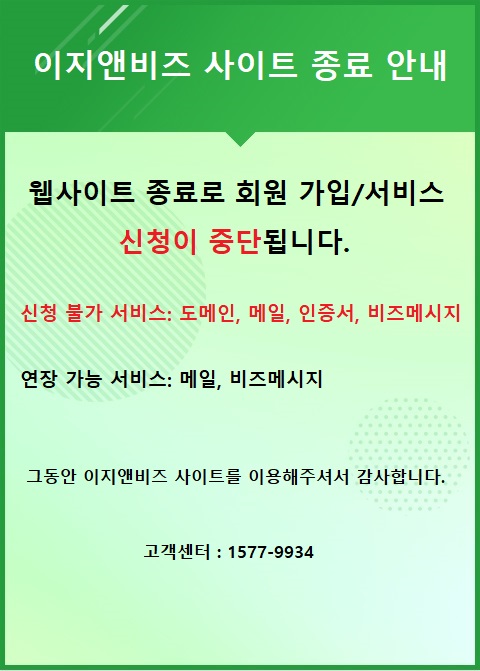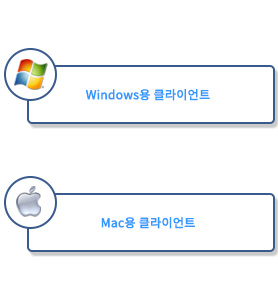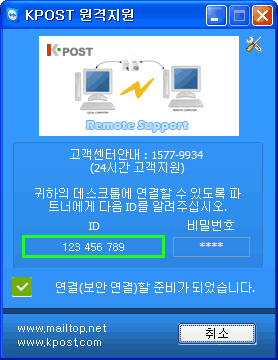Q. [팁] lighttpd 설치 방법
안녕하세요 이지N비즈입니다.
얼마 전에 lighttpd 를 설치하는 작업이 있어서 정리 해 보았습니다.
SSL 설정 관련은 openssl을 설치하고 라이브러리 참조하여 lighttpd 컴파일 시 옵션을 같이 넣어주시면 됩니다.
[회사 규정상 SSL 설치 관련은 공유 드릴 수 없어 SSL 내용만 제외 시키고 작성 하였습니다.]
추가 . PCRE 설치
[root@localhost ~]# yum install pcre-devel
1. Zlib 설치
[root@localhost ~]# cd /usr/local/src
[root@localhost src]# wget http://zlib.net/fossils/zlib-1.2.3.tar.gz
[root@localhost src]# tar zxvf zlib-1.2.3.tar.gz
[root@localhost src]# tar xvfz zlib-1.2.3.tar.gz
[root@localhost src]# cd zlib-1.2.3
[root@localhost zlib-1.2.3]# ./configure --shared
[root@localhost zlib-1.2.3]# make
[root@localhost zlib-1.2.3]# make install
2. Lighttpd 설치
[root@localhost src]# wget http://www.lighttpd.net/download/lighttpd-1.4.19.tar.gz
[root@localhost src]# tar xvfz lighttpd-1.4.19.tar.gz
[root@localhost src]# cd lighttpd-1.4.19
[root@localhost lighttpd-1.4.19]# ./configure \
--prefix=/usr/local/lighttpd \
--enable-shared \
--with-ldap \
--with-pcre \
--with-zlib \
--without-bzip2
[root@localhost lighttpd-1.4.19]# make
[root@localhost lighttpd-1.4.19]# make install
[root@localhost lighttpd-1.4.19]# pwd
[root@localhost lighttpd-1.4.19]# /usr/local/src/lighttpd-1.4.19
[root@localhost lighttpd-1.4.19]# sed -e 's/FOO/lighttpd/g' doc/rc.lighttpd.redhat > /etc/init.d/lighttpd
[root@localhost lighttpd-1.4.19]# vi /etc/rc.d/init.d/lighttpd
LIGHTTPD_CONF_PATH="/usr/local/lighttpd/conf/lighttpd.conf" 로 수정
lighttpd="/usr/local/lighttpd/sbin/lighttpd" 로 수정
[root@localhost lighttpd-1.4.19]# chmod 755 /etc/rc.d/init.d/lighttpd
[root@localhost lighttpd-1.4.19]# vi /etc/sysconfig/lighttpd
LIGHTTPD_CONF_PATH=/usr/local/lighttpd/conf/lighttpd.conf
[root@localhost lighttpd-1.4.19]# useradd -s /sbin/nologin www
[root@localhost lighttpd-1.4.19]# cd /usr/local/lighttpd/
[root@localhost lighttpd]# mkdir conf logs htdocs
[root@localhost lighttpd]# touch logs/error_log
[root@localhost lighttpd]# touch logs/access_log
[root@localhost lighttpd]# chown -Rf www.www /usr/local/lighttpd/logs /usr/local/lighttpd/htdocs
[root@localhost lighttpd]# chmod 100 logs/
[root@localhost lighttpd]# chmod 711 conf/
[root@localhost lighttpd]# cd conf/
[root@localhost conf]# vi lighttpd.conf
복사하여 붙여 넣기
----------------------------------------------------------------------------------
# lighttpd configuration file
#
# use it as a base for lighttpd 1.0.0 and above
#
# $Id: lighttpd.conf,v 1.7 2004/11/03 22:26:05 weigon Exp $
############ Options you really have to take care of ####################
## modules to load
# at least mod_access and mod_accesslog should be loaded
# all other module should only be loaded if really neccesary
# - saves some time
# - saves memory
server.modules = (
# "mod_rewrite",
# "mod_redirect",
# "mod_alias",
"mod_access",
# "mod_cml",
# "mod_trigger_b4_dl",
# "mod_auth",
# "mod_status",
# "mod_setenv",
# "mod_fastcgi",
# "mod_proxy",
# "mod_simple_vhost",
# "mod_evhost",
# "mod_userdir",
# "mod_cgi",
# "mod_compress",
# "mod_ssi",
# "mod_usertrack",
# "mod_expire",
# "mod_secdownload",
# "mod_rrdtool",
"mod_accesslog" )
## a static document-root, for virtual-hosting take look at the
## server.virtual-* options
server.document-root = "/usr/local/lighttpd/htdocs/"
## where to send error-messages to
server.errorlog = "/usr/local/lighttpd/logs/error_log"
# files to check for if .../ is requested
index-file.names = ( "index.php", "index.html", "index.htm", "default.htm" )
## set the event-handler (read the performance section in the manual)
# server.event-handler = "freebsd-kqueue" # needed on OS X
# mimetype mapping
mimetype.assign = (
".pdf" => "application/pdf",
".sig" => "application/pgp-signature",
".spl" => "application/futuresplash",
".class" => "application/octet-stream",
".ps" => "application/postscript",
".torrent" => "application/x-bittorrent",
".dvi" => "application/x-dvi",
".gz" => "application/x-gzip",
".pac" => "application/x-ns-proxy-autoconfig",
".swf" => "application/x-shockwave-flash",
".tar.gz" => "application/x-tgz",
".tgz" => "application/x-tgz",
".tar" => "application/x-tar",
".zip" => "application/zip",
".mp3" => "audio/mpeg",
".m3u" => "audio/x-mpegurl",
".wma" => "audio/x-ms-wma",
".wax" => "audio/x-ms-wax",
".ogg" => "application/ogg",
".wav" => "audio/x-wav",
".gif" => "image/gif",
".jpg" => "image/jpeg",
".jpeg" => "image/jpeg",
".png" => "image/png",
".xbm" => "image/x-xbitmap",
".xpm" => "image/x-xpixmap",
".xwd" => "image/x-xwindowdump",
".css" => "text/css",
".html" => "text/html",
".htm" => "text/html",
".js" => "text/javascript",
".asc" => "text/plain",
".c" => "text/plain",
".cpp" => "text/plain",
".log" => "text/plain",
".conf" => "text/plain",
".text" => "text/plain",
".txt" => "text/plain",
".dtd" => "text/xml",
".xml" => "text/xml",
".mpeg" => "video/mpeg",
".mpg" => "video/mpeg",
".mov" => "video/quicktime",
".qt" => "video/quicktime",
".avi" => "video/x-msvideo",
".asf" => "video/x-ms-asf",
".asx" => "video/x-ms-asf",
".wmv" => "video/x-ms-wmv",
".bz2" => "application/x-bzip",
".tbz" => "application/x-bzip-compressed-tar",
".tar.bz2" => "application/x-bzip-compressed-tar"
)
# Use the "Content-Type" extended attribute to obtain mime type if possible
#mimetype.use-xattr = "enable"
## send a different Server: header
## be nice and keep it at lighttpd
server.tag = "lighttpd/1.4.19"
#### accesslog module
accesslog.filename = "/usr/local/lighttpd/logs/access_log"
## deny access the file-extensions
#
# ~ is for backupfiles from vi, emacs, joe, ...
# .inc is often used for code includes which should in general not be part
# of the document-root
url.access-deny = ( "~", ".inc" )
$HTTP["url"] =~ "\.pdf$" {
server.range-requests = "disable"
}
##
# which extensions should not be handle via static-file transfer
#
# .php, .pl, .fcgi are most often handled by mod_fastcgi or mod_cgi
static-file.exclude-extensions = ( ".php", ".pl", ".fcgi" )
######### Options that are good to be but not neccesary to be changed #######
## bind to port (default: 80)
server.port = 80
## bind to localhost (default: all interfaces)
#server.bind = "grisu.home.kneschke.de"
## error-handler for status 404
#server.error-handler-404 = "/error-handler.html"
#server.error-handler-404 = "/error-handler.php"
## to help the rc.scripts
#server.pid-file = "/var/run/lighttpd.pid"
###### virtual hosts
##
## If you want name-based virtual hosting add the next three settings and load
## mod_simple_vhost
##
## document-root =
## virtual-server-root + virtual-server-default-host + virtual-server-docroot
## or
## virtual-server-root + http-host + virtual-server-docroot
##
#simple-vhost.server-root = "/home/weigon/wwwroot/servers/"
#simple-vhost.default-host = "grisu.home.kneschke.de"
#simple-vhost.document-root = "/pages/"
##
## Format:
## -> ..../status-404.html for 'File not found'
#server.errorfile-prefix = "/home/weigon/projects/lighttpd/doc/status-"
## virtual directory listings
#dir-listing.activate = "enable"
## enable debugging
#debug.log-request-header = "enable"
#debug.log-response-header = "enable"
#debug.log-request-handling = "enable"
#debug.log-file-not-found = "enable"
### only root can use these options
#
# chroot() to directory (default: no chroot() )
#server.chroot = "/"
## change uid to
server.username = "www"
## change uid to
server.groupname = "www"
#### compress module
#compress.cache-dir = "/tmp/lighttpd/cache/compress/"
#compress.filetype = ("text/plain", "text/html")
#### proxy module
## read proxy.txt for more info
#proxy.server = ( ".php" =>
# ( "localhost" =>
# (
# "host" => "192.168.0.101",
# "port" => 80
# )
# )
# )
#### fastcgi module
## read fastcgi.txt for more info
## for PHP don't forget to set cgi.fix_pathinfo = 1 in the php.ini
#fastcgi.server = ( ".php" =>
# ( "localhost" =>
# (
# "socket" => "/tmp/php-fastcgi.socket",
# "bin-path" => "/usr/local/bin/php"
# )
# )
# )
#### CGI module
#cgi.assign = ( ".pl" => "/usr/bin/perl",
# ".cgi" => "/usr/bin/perl" )
#
#### SSL engine
#ssl.engine = "enable"
#ssl.pemfile = "C:/lighttpd/sbin/server.pem"
#### status module
#status.status-url = "/server-status"
#status.config-url = "/server-config"
#### auth module
## read authentication.txt for more info
#auth.backend = "plain"
#auth.backend.plain.userfile = "lighttpd.user"
#auth.backend.plain.groupfile = "lighttpd.group"
#auth.backend.ldap.hostname = "localhost"
#auth.backend.ldap.base-dn = "dc=my-domain,dc=com"
#auth.backend.ldap.filter = "(uid=$)"
#auth.require = ( "/server-status" =>
# (
# "method" => "digest",
# "realm" => "download archiv",
# "require" => "user=jan"
# ),
# "/server-config" =>
# (
# "method" => "digest",
# "realm" => "download archiv",
# "require" => "valid-user"
# )
# )
#### url handling modules (rewrite, redirect, access)
#url.rewrite = ( "^/$" => "/server-status" )
#url.redirect = ( "^/wishlist/(.+)" => "http://www.123.org/$1" )
#### both rewrite/redirect support back reference to regex conditional using %n
#$HTTP["host"] =~ "^www\.(.*)" {
# url.redirect = ( "^/(.*)" => "http://%1/$1" )
#}
#
# define a pattern for the host url finding
# %% => % sign
# %0 => domain name + tld
# %1 => tld
# %2 => domain name without tld
# %3 => subdomain 1 name
# %4 => subdomain 2 name
#
#evhost.path-pattern = "/home/storage/dev/www/%3/htdocs/"
#### expire module
#expire.url = ( "/buggy/" => "access 2 hours", "/asdhas/" => "access plus 1 seconds 2 minutes")
#### ssi
#ssi.extension = ( ".shtml" )
#### rrdtool
#rrdtool.binary = "/usr/bin/rrdtool"
#rrdtool.db-name = "/var/www/lighttpd.rrd"
#### setenv
#setenv.add-request-header = ( "TRAV_ENV" => "mysql://user@host/db" )
#setenv.add-response-header = ( "X-Secret-Message" => "42" )
## for mod_trigger_b4_dl
# trigger-before-download.gdbm-filename = "/home/weigon/testbase/trigger.db"
# trigger-before-download.memcache-hosts = ( "127.0.0.1:11211" )
# trigger-before-download.trigger-url = "^/trigger/"
# trigger-before-download.download-url = "^/download/"
# trigger-before-download.deny-url = "http://127.0.0.1/index.html"
# trigger-before-download.trigger-timeout = 10
## for mod_cml
## don't forget to add index.cml to server.indexfiles
# cml.extension = ".cml"
# cml.memcache-hosts = ( "127.0.0.1:11211" )
#### variable usage:
## variable name without "." is auto prefixed by "var." and becomes "var.bar"
#bar = 1
#var.mystring = "foo"
## integer add
#bar += 1
## string concat, with integer cast as string, result: "www.foo1.com"
#server.name = "www." + mystring + var.bar + ".com"
## array merge
#index-file.names = (foo + ".php") + index-file.names
#index-file.names += (foo + ".php")
#### include
#include /etc/lighttpd/lighttpd-inc.conf
## same as above if you run: "lighttpd -f /etc/lighttpd/lighttpd.conf"
#include "lighttpd-inc.conf"
#### include_shell
#include_shell "echo var.a=1"
## the above is same as:
#var.a=1
----------------------------------------------------------------------------------
여기까지
3. lighttpd 시작
[root@localhost conf]# /etc/rc.d/init.d/lighttpd start
lighttpd (을)를 시작 중: [ OK ]
감사합니다. 좋은 하루 되세요.!